Error Handling & Sanity Checks
You will now get alerted to errors in formula references as you work. If a typo slips into your formula, like new_acv turning into nwe_acv, an alert will appear the moment you finish typing and press ENTER:
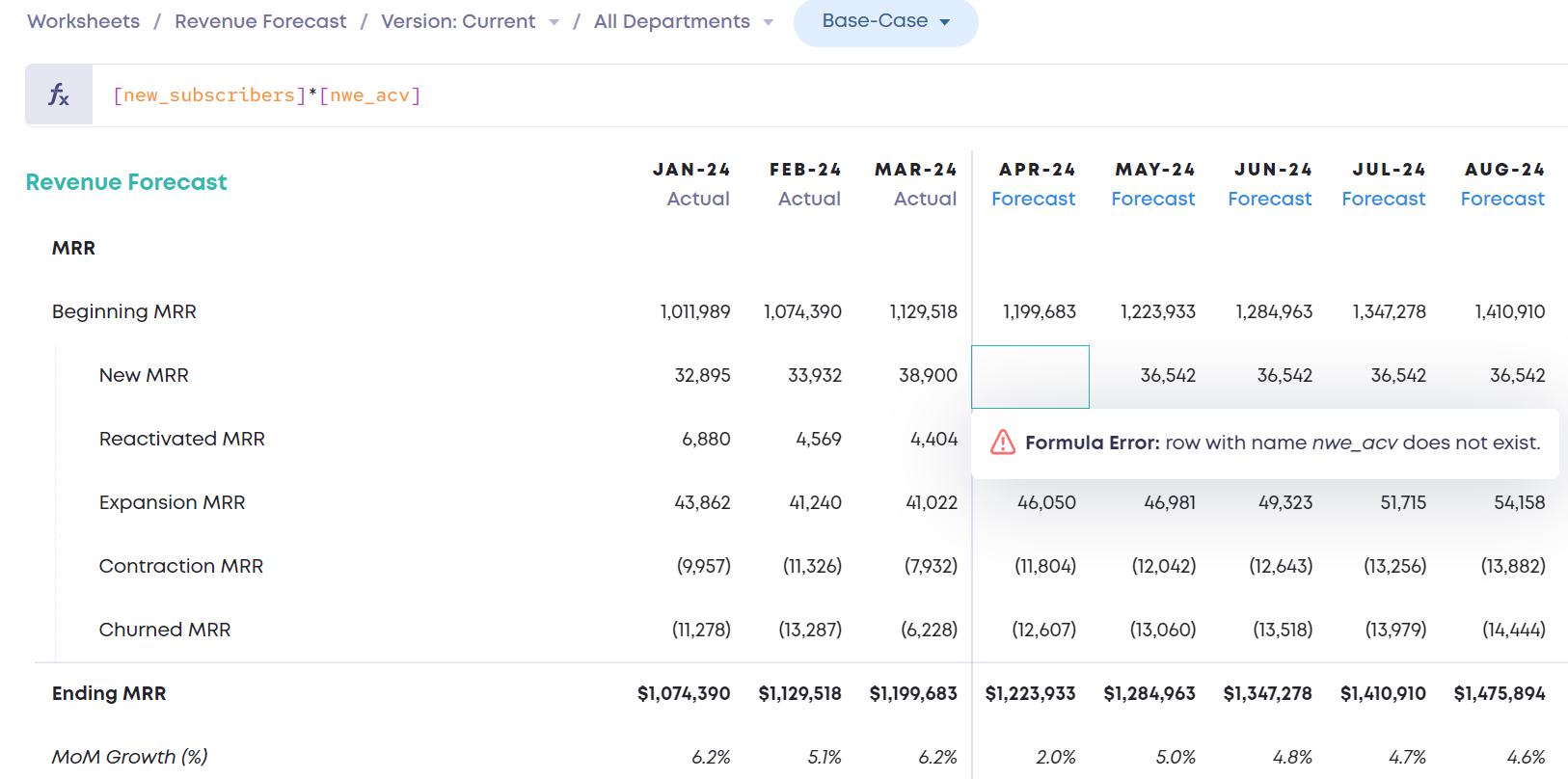
To track down active errors, visit the notification center in the top right corner of the navbar. You'll see a description of each error's location, along with a link that leads you directly to the affected page.
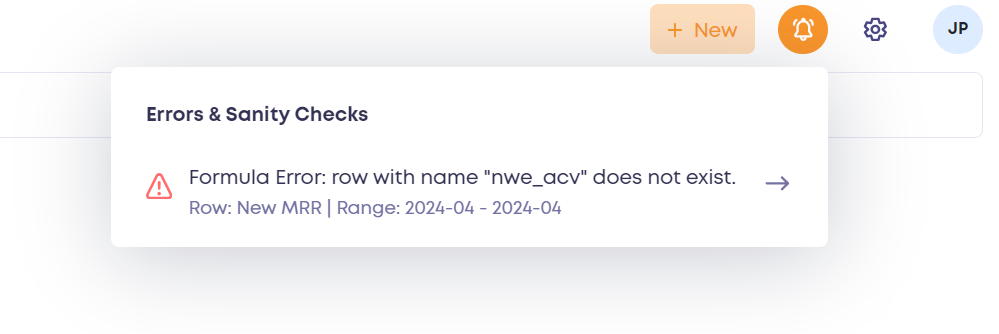
Correcting Errors:
- To review errors, click on the notification center icon in the top right corner.
- Click the notification's link to jump straight to the page with problematic cell(s).
- Make the necessary corrections as guided by the tooltip.

